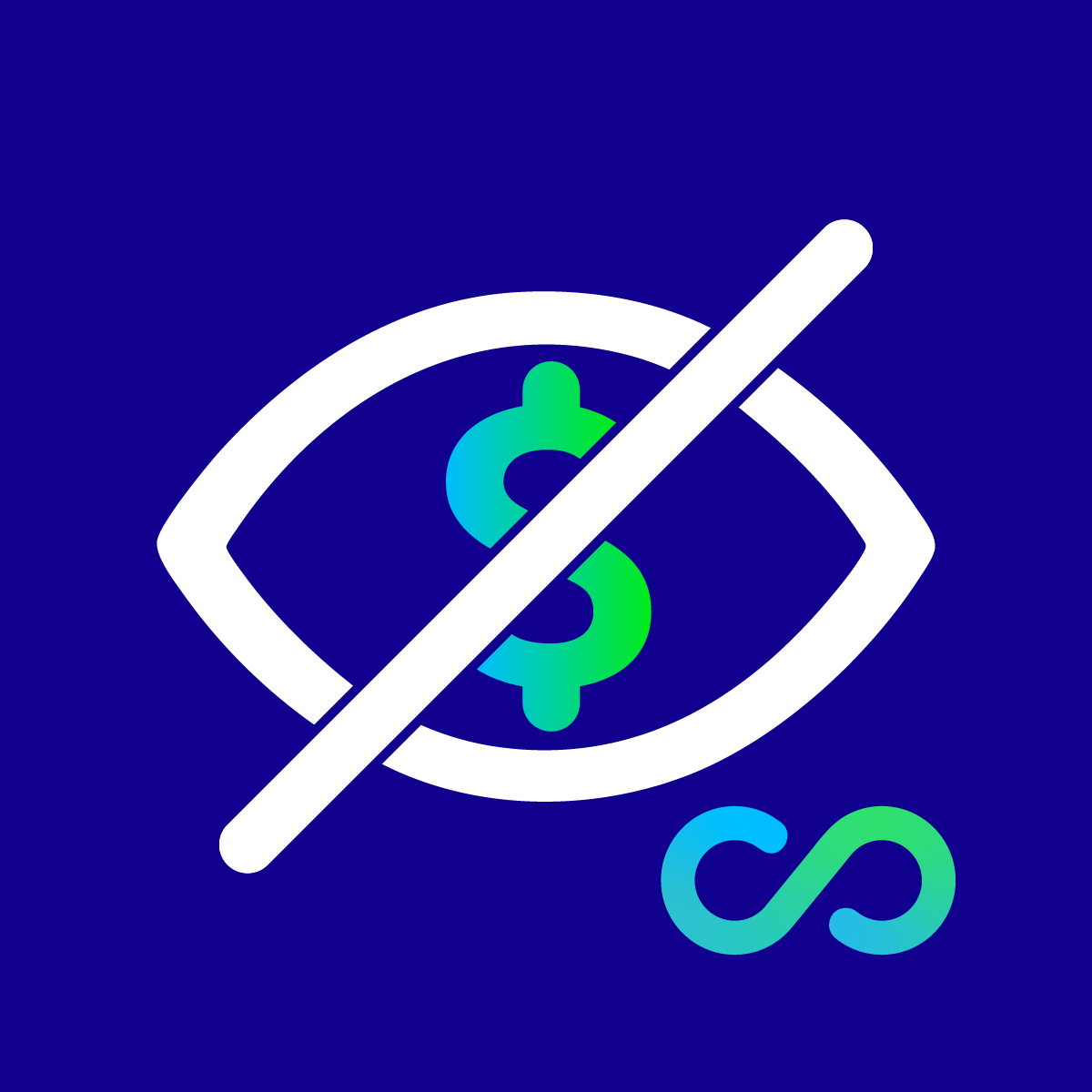Best Content Protector Apps for Shopify in 2026
By thoroughly exploring the Shopify App store, we have gathered the apps that can help you to prevent picture sparing through any client activity: Right Click, Drag and Drop, Copy and Paste, Print Screen. We hope this will help you in your research to pick the best app for your store! Here are the best content protector apps for Shopify that we think you should use, free or paid, based on hundreds of recommendations.
Vault will protect your website's content against the most used exploits in modern web browsers and show you the quality of our Apps.
Anyone, including your Competitors, can easily copy-paste your site content in most modern browsers and then claim it as their own.
Content is King, and having your text and images displayed on other sites may lower your SEO score - lowering your search rating, and losing potential customers and profits. Copyright suits are lengthy and expensive.
Please note, the "Legal Protection" in Vault's listing refers to the app's customizable Legal Notices to help protect your copyright and ward off potential thieves.
Vault will immediately activate upon installation and be loaded upon every request to your site. Say goodbye to the easy exploits of the past!
Key Features:
- Desktop & Mobile Support: Choose different protections for different clients
- Protects Images: Disables right clicks, "Save As", drag/drop to save
- Protects Text: Disables copy-paste, highlighting, and context menu
- Disables Keyboard Shortcuts: Disables save-page, copy and paste shortcuts
- Disables "Save As" & "View Source" Menu
- Logs a Custom Legal Notice
- Built-In Protections for the Javascript Developer Console
- Active with 1 Click
Protect your store in a minute!
Cozy AntiTheft helps you to protect your store content, images and texts from being stolen with a few simple clicks. It disables certain browser features which makes it hard for a thief to steal your content. After the installation of the app, you just need to go through a few toggles - as simple as that. It will be activated within seconds!
Key Features:
- Disable Right Click - Cozy Anti-Theft disables the right click - a window of stealing. Thus prevents users from copying the content as well as saving the images.
- Disable Drag Drop - Cozy Anti-Theft prevents the stealing of the images with a classic drag-drop trick.
- Disable Keyboard Shortcuts - Cozy Anti-Theft ensures that customer can't use keyboard shortcuts to copy the content.
- Mobile Friendly - Cozy Anti-Theft works on both desktop as well as mobile!
MP Hide Price & Access Control gives you complete control over what customers can see and access in your Shopify store. Built for B2B, wholesale, and membership-based businesses, it lets you hide prices, lock content, and limit access to specific customers or regions with just a few clicks.
Using flexible access rules, you can decide exactly who can view prices, collections, or pages, whether based on customer segments, login status, email, IP address, or geography. Every rule is simple to configure directly in your Shopify admin, no coding required.
Whether you need to lock store content for wholesale buyers, hide prices for guests, or create exclusive pages and collections, this app ensures a secure, personalized, and professional shopping experience for every audience.
Key features:
- Hide prices on any product, collection, or page.
- Replace prices with custom messages or buttons.
- Control who can see prices: logged-in users, specific customer segments, or selected emails.
- Hide prices for specific countries or regions.
- Lock access to pages, products, collections, or custom URLs.
- Restrict access for selected customers or customer tags.
- Limit access based on country, region or specific IP address.
- Add password protection to private content or wholesale collections.
- Redirect blocked visitors to sign-up, login, 404, or any custom page.
- Auto-redirect with timers (3s, 5s, etc.) for smoother user flow.
- Manage all access rules from a central dashboard.
- Edit, duplicate, activate, deactivate, or delete multiple rules at once.
- Preview visibility results directly from the admin dashboard.
- Automatic daily backup of rules and settings.
- 90-day activity logs for full tracking.
- Permanent data storage with export or deletion options.
- Fully GDPR-compliant to protect merchant and customer data.
Locksmith is for access control, on your online storefront. We've been doing this very well, for a long time. :)
As a tool, Locksmith's power comes from a super-versatile yet super-simple idea: locks to protect your content, and keys to let different people in.
Once you've locked something, use keys to grant access if the customer has certain condition marked for them
We've been with Shopify for more than 9 years. We know the platform backwards and forwards, and we've built Locksmith with care. It's the best, frankly, and it's here to solve this problem for you, so you can get back to what you were made to do. :) If you have any questions, use the "Get support" link on this listing.
Key Features:
- Access control for everything.
- Grant access using any custom condition by using a little Liquid code.
- Simple setup. Auto-installed.
- Support that loves you. :)
B2B Login & Lock Access is right at your fingertips to lock, restrict private pages, hide price, hide product, private store, private link, subscribe to access pages, especially when your website is for Wholesale B2B or members only.
Fortunately, we offer various options to meet your demands, from basic to advanced.
Force guest visitors to log in or subscribe to newsletter to view your page(s). Protect your content against rivals & gain leads. Require vistitors to log in or enter private passcode to view your price. Full control over your catalog! Secure your content to the utmost! Lock your pages with passcode or add token to your link and allow access by only targeted customers.
Key features:
- Restrict access under Customer Login Page or Custom Content (with links)
- Restrict all visitors
- Multi-select to lock All Pages, Products, Collections, Home Page, Cart Page, Blog and Articles, Search Page, and Custom Pages.
- Redirect users after login to guarantee their streamlined experience.
- No private information stored on our servers about your store
- Restrict specific collections, products, URLs
- Restrict products from collections, product tags
- Show Password Protected Page
- Create multiple accessibility rules: Restrict with Custom Message, Customer Login Page, Passcodes.
- Define a specific restricted time period and priority
- Lock specific pages based on Customer Tags.
- Disable the "Create an Account" function or Default Registration Form.
- Show message when visitors access the registration page
- Multiple Passcodes
- Import Passcodes through a CSV file
- Allow passcodes for specific customer tags
- Hide prices from non-logged in visitors (or Login to view price)
- Hide prices for customer tags
- Hide Add to Cart button on specific products
- Or, show prices and hide Add to Cart as your demands: quote submit, non-available products.
- FREE Integration and Compatible with other apps
- Hide products from any pages, search,...
- Hide collections from customers
- B2B Secret Store
- Allow customers' tags to view hidden products
- Secret Links: Products won't appear; customers have access through a secret link by Admin
- 14-day FREE Trials for Premium Plan
- All features FREE forever Development/Trial/Partner Stores